Overview
This document specifies what is and how should look Groups File (Groups) used with Swart Service (Service) for creating Component Groups Overview Report.
Groups file describes how software components are grouped. These groups are defined by the choice of user, and should contain all software components defined in Project Architecture File.
Recommendation is to include all software components, so that no data is lost, and report would be correct.
Undefined Software Component (N_SWC), Undefined Ram Space (N_RAM) and Undefined Rom Space (N_ROM) should also be included in particular group, named, for example, Undefined_SWCS_Group.
General Groups Rules
- Groups should contain only groups with components and nothing else
- Groups should be encoded with UTF-8 settings
- Groups should be saved as xml file
- Root element of the xml must be SWC-GROUPS with no attributes
- Root must have child elements SWC-GROUP which describe group, in arbitrary number
Groups Rules
- Every SWC-GROUP element must contain two children:
- NAME with no attributes, describing the name of the group
- SWCS with no attributes, containing children elements named SWC, in arbitrary number
- Every SWC should describe the name of the component
Groups Properties
- NAME element describes the name of the group, can be any character except reserved words: SWC-GROUPS, SWC-GROUP, NAME, SWCS, SWC
- SWC elements must describe only the name of the component, same as in Project Architecture File
Note: Component names must match component names in Project Architecture File.
Example
<SWC-GROUPS>
<SWC-GROUP>
<NAME>AUTOSAR_ETH</NAME>
<SWCS>
<SWC>EthIf</SWC>
<SWC>Eth</SWC>
<SWC>EthTrcv</SWC>
<SWC>EthSM</SWC>
</SWCS>
</SWC-GROUP>
<SWC-GROUP>
<NAME>AUTOSAR_RTE</NAME>
<SWCS>
<SWC>RTE</SWC>
</SWCS>
</SWC-GROUP>
<SWC-GROUP>
<NAME>AUTOSAR_Base</NAME>
<SWCS>
<SWC>MCU</SWC>
<SWC>McalLib</SWC>
<SCW>Port</SWC>
</SWCS>
</SWC-GROUP>
<SWC-GROUP>
<NAME>Undefined_SWCS_Group</NAME>
<SWCS>
<SWC>N_SWC</SWC>
<SWC>N_ROM</SWC>
<SWC>N_RAM</SWC>
</SWCS>
</SWC-GROUP>
</SWC-GROUPS>CI Usage
When Component Groups Overview Report is needed, Groups file must be provided also. This can be done with the flag ‘-g’ and simply defining the path to the Groups.
-g "D:/PathToGroupsFile/groups.xml"GUI Usage
Component Groups Overview Report is available in Analyze→Reports menu. At first, the button which generates this report will be disabled.
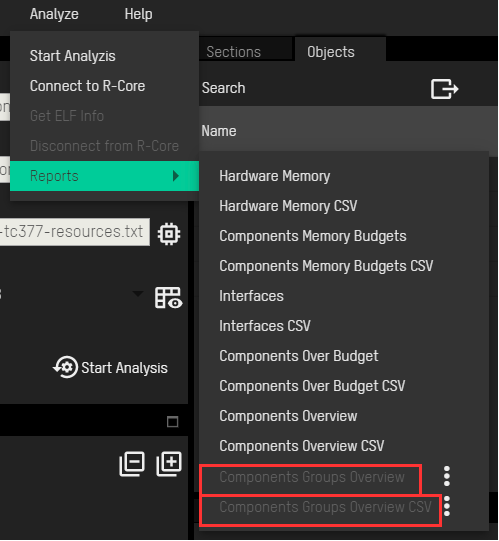
To enable the buttons, you need to provide Groups file. That can be done, by clicking on any of two buttons beside:
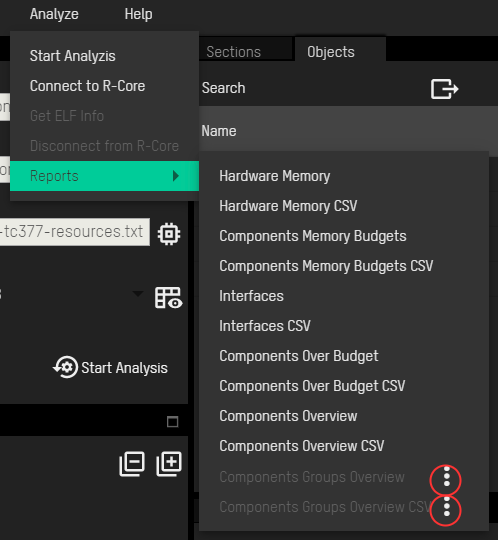
Any of these two buttons will open the Groups dialog:
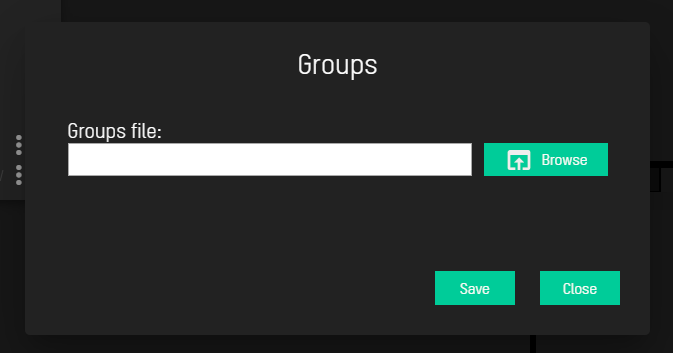
After this, you can Browse the path to the Groups file, and simply click the Save button:
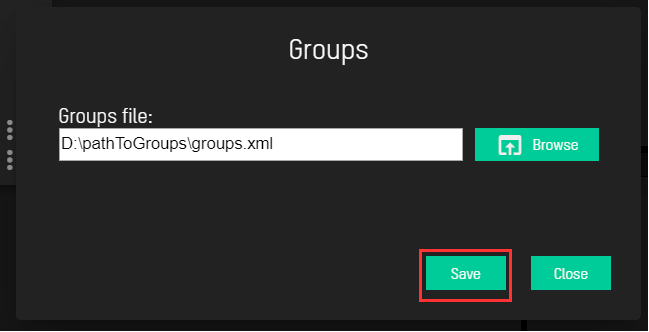
Now, Component Groups Overview Button will be enabled, and you can generate the reports:
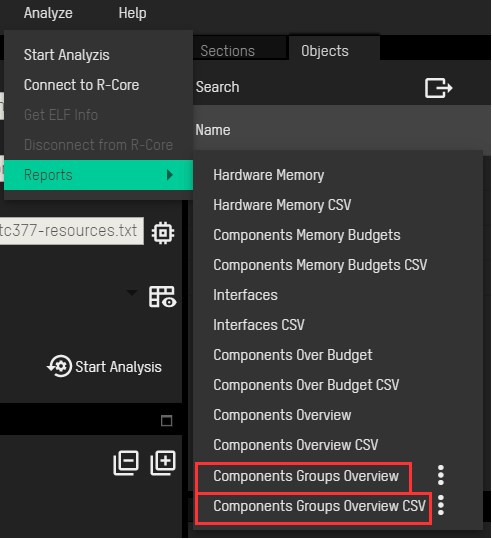
Besides this approach, Groups file can also be provided from Project Settings, or removed also. This option can be found in File→Project Settings→Additional Settings.