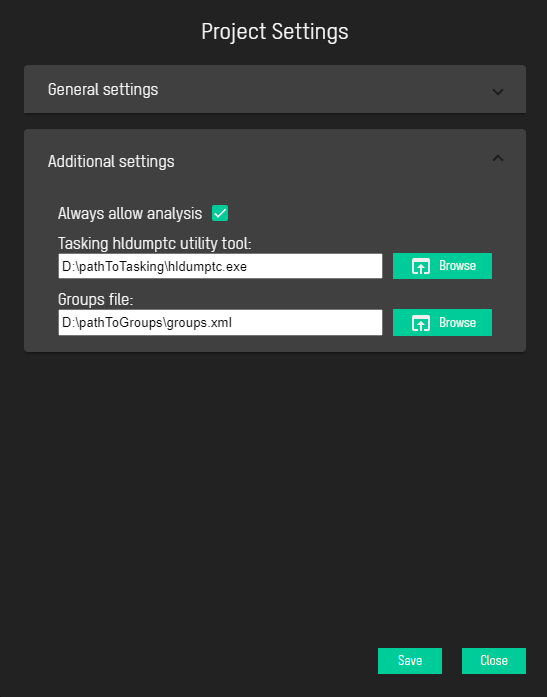Usage
Project Settings contain main and additional files and folders used in the project, as well as an utility tool used for fast analysis (specific for Tasking compiler). In order to change any of them, you can go to Project Settings, from Main menu and select File→Project Settings…
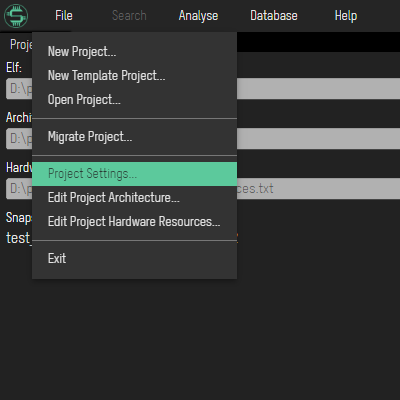
After click on Project Settings… a new window will pop up, filled with currently working project settings:
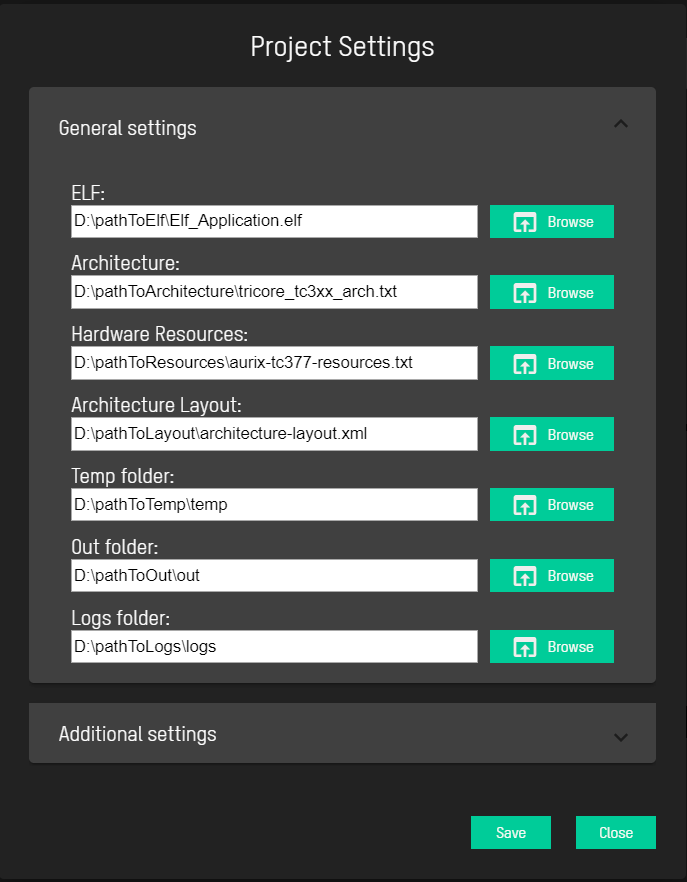
You can use Browse buttons to open File Explorer and easily locate files/folders you wish to change in General or Additional settings. After that, click on Save button.
Note: If some of the crucial files are changed, you will have to perform analysis again to apply the changes. For example, if other Elf file is provided.
General Settings
Following files/folders can be changed in General settings:
- Elf file
- Architecture file
- Hardware Resources file
- Architecture Layout file (optional)
- Temp folder
- Out folder
- Logs folder
If any of the first four are replaced with other ones, analysis must be performed again. This note can be seen on mouse hover on the particular input too.
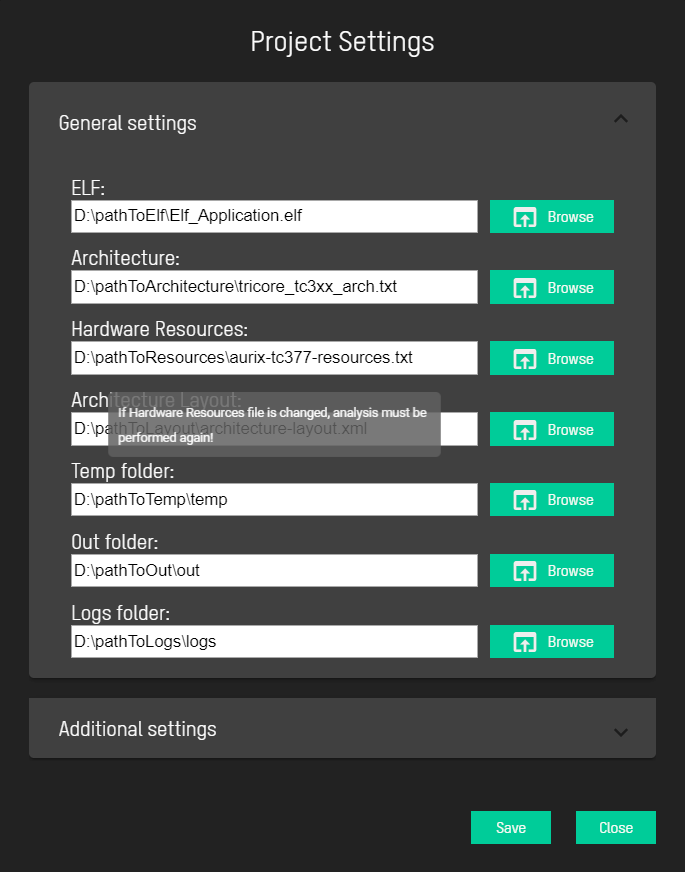
Also, if Out folder destination is changed, previous Snapshots will no longer be available, so again start the analysis to create new one.
If any change affects the Snapshot, that will be logged in Output.
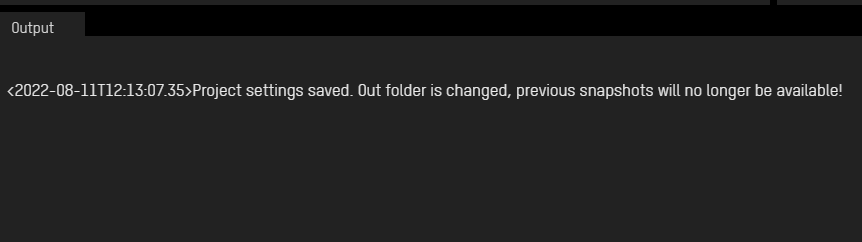
Additional Settings
There are three additional options for settings:
- Always allow analysis
- Tasking hldumptc utility tool
- Groups file
Always allow analysis
This setting allows you to control whether or not analysis will perform if none of the project files are changed (ELF file, Project Architecture file or Hardware Resources file). If this setting is checked, analysis will perform even if you haven’t changed any of the project files (which is the default state of it), and if you uncheck it, analysis will not be performed in case all files are the same.
Tasking hldumptc utility tool
For fast analysis, you can use this utility tool (available only with Tasking compiler!). If this is the case, the path to hldumptc binary must be specified as absolute path to hldumptc.exe. This option can be excluded or included when creating a new project as well as from Project Settings by simply deleting the input or, in other case, providing it.
Note: Tasking hldumptc utility tool cannot be used without license for Tasking compiler.
Groups file
If Component Groups Overview report is needed, Groups file is mandatory. Groups are defined by user and each group contains software components, by choice. It must be in xml format and provided with an absolute path. This can be done from the Reports menu too.