In order to use database features, first you make sure you are connected to database.
To fill in the necessary parameter, go to Database → Connect
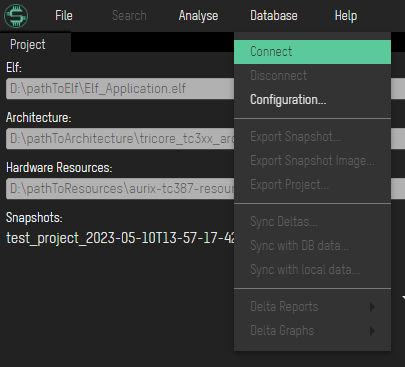
and specify the username you are about to use (must be one word with the length of minimum 4 allowed characters: alphabet, numbers, _,-,.)
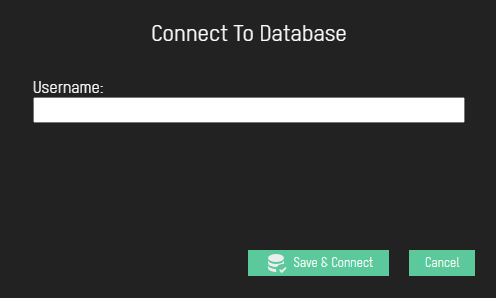
After that, click on Save & Connect button
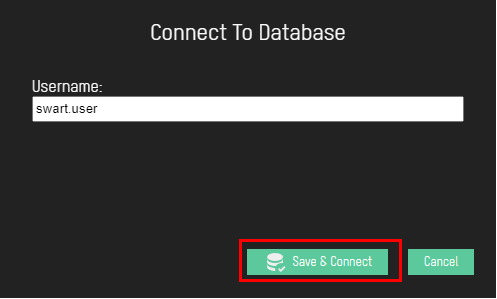
With the successful connection, all the buttons in Database menu will become enabled, and you will get the notification in Status bar as well in Output dialog
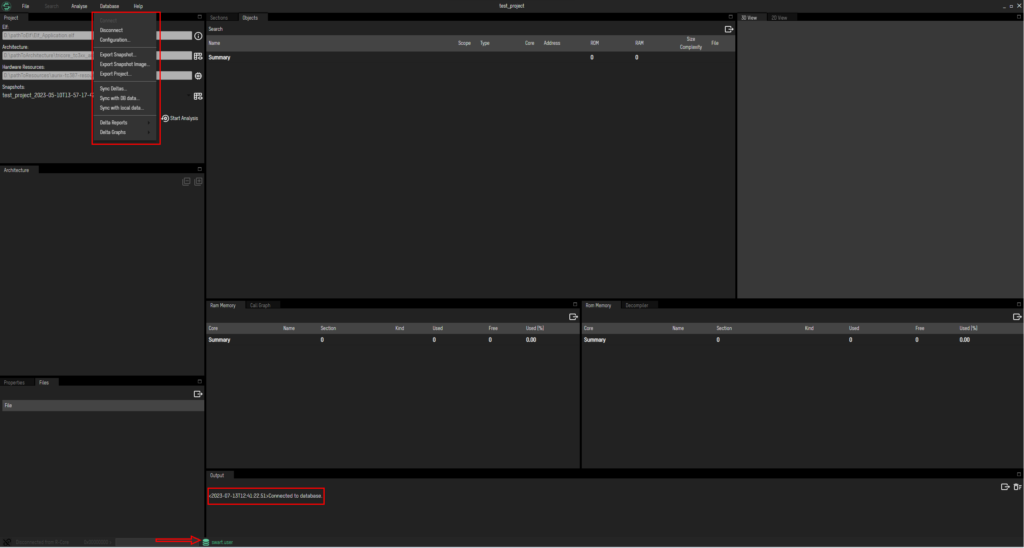
At this point, you are connected to database, and after every performed analysis, Snapshot will be stored in it.
If you want to Disconnect from database for any reason, just go to Database → Disconnect
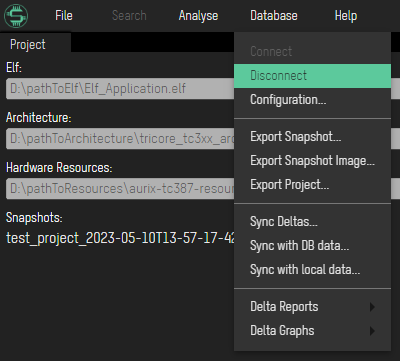
after you will get the notifications
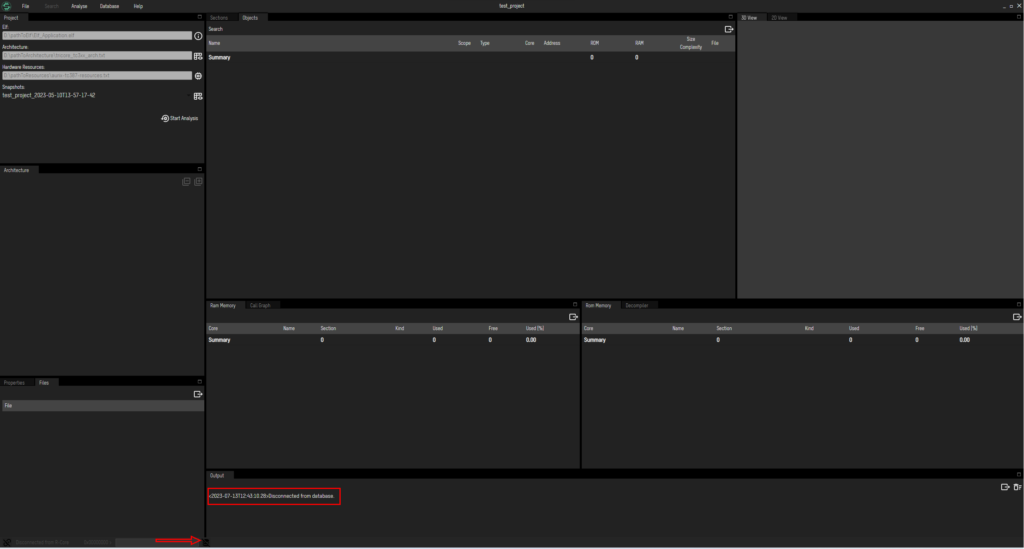
In this state, no action will be stored in database.